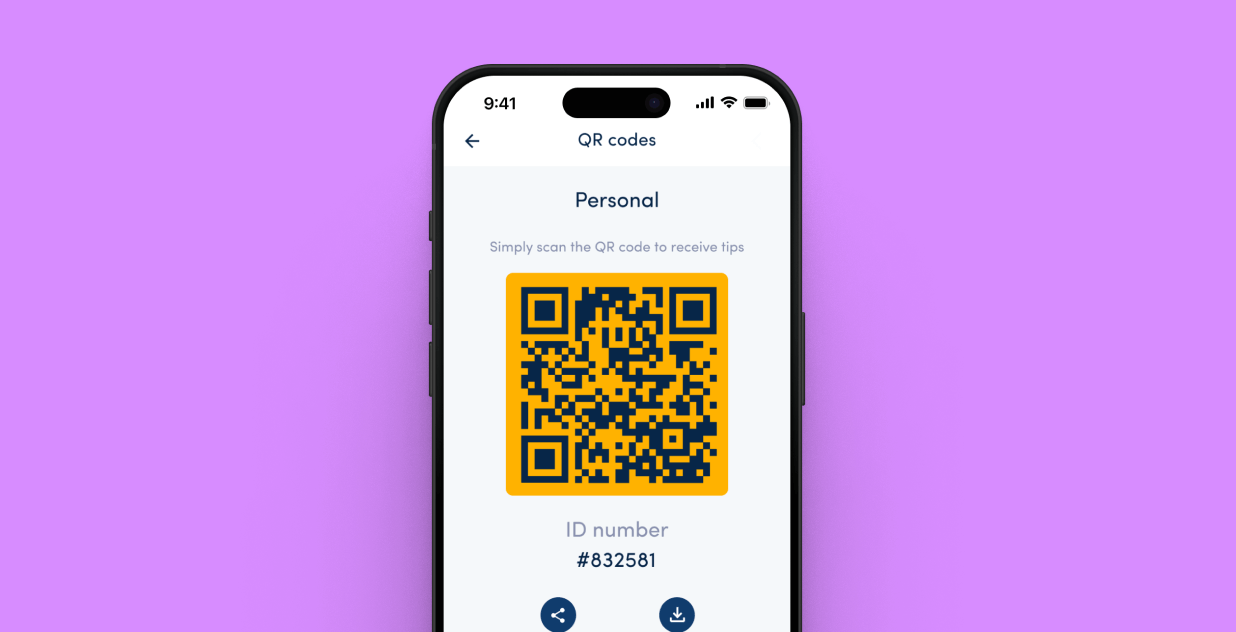Members Tipping App
-
100% of Tips go to Staff
-
Tip Individual Staff or Tip the Team Tip Pool
-
Legally Compliant Tipping Solution
-
Sign up for Free
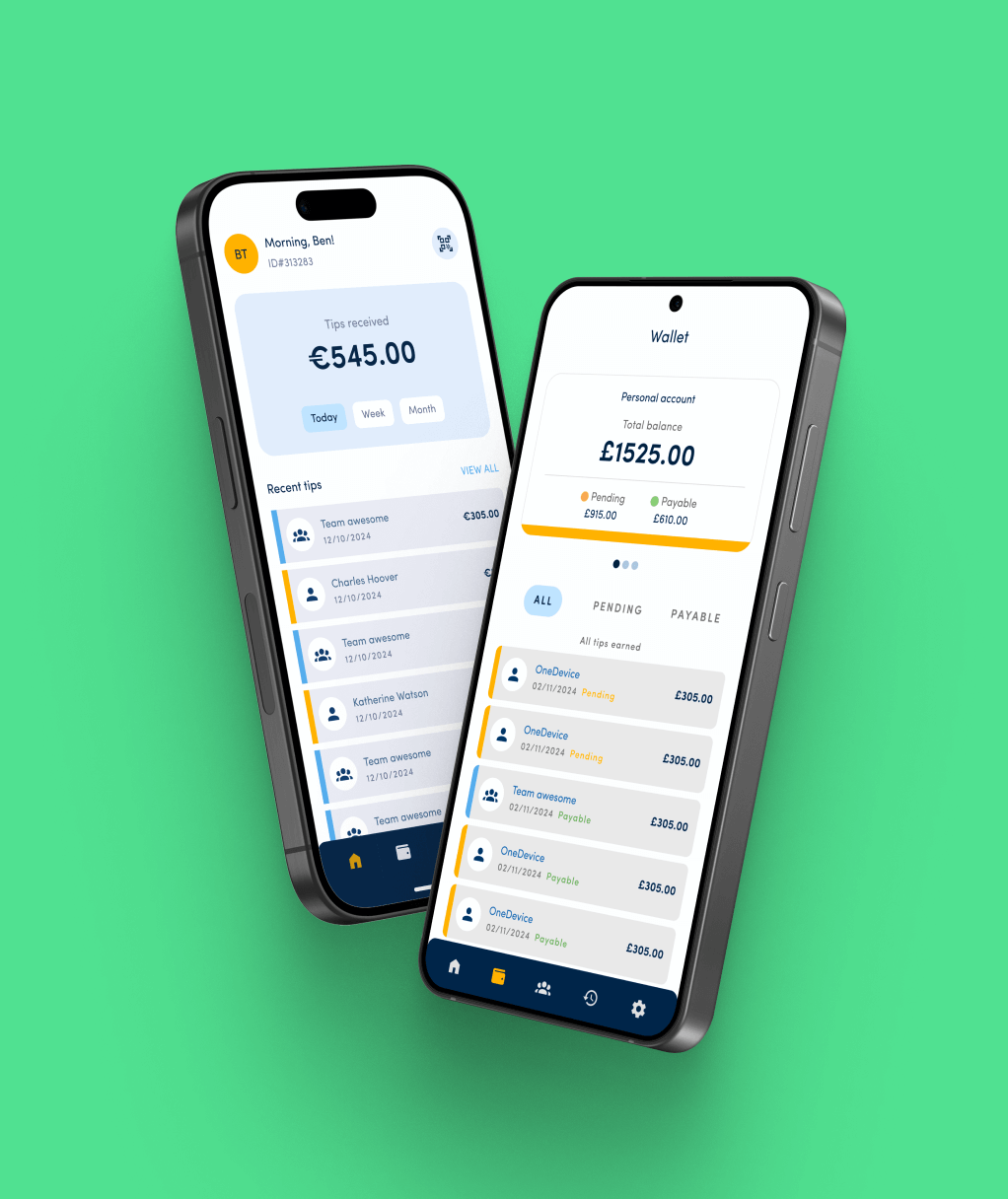
Accept Tips on the Members App
Team Members can download the URocked Tipping App enabling staff to manage their tips, track earnings, and receive digital payments directly. Available on both iOS and Android devices for all team members.
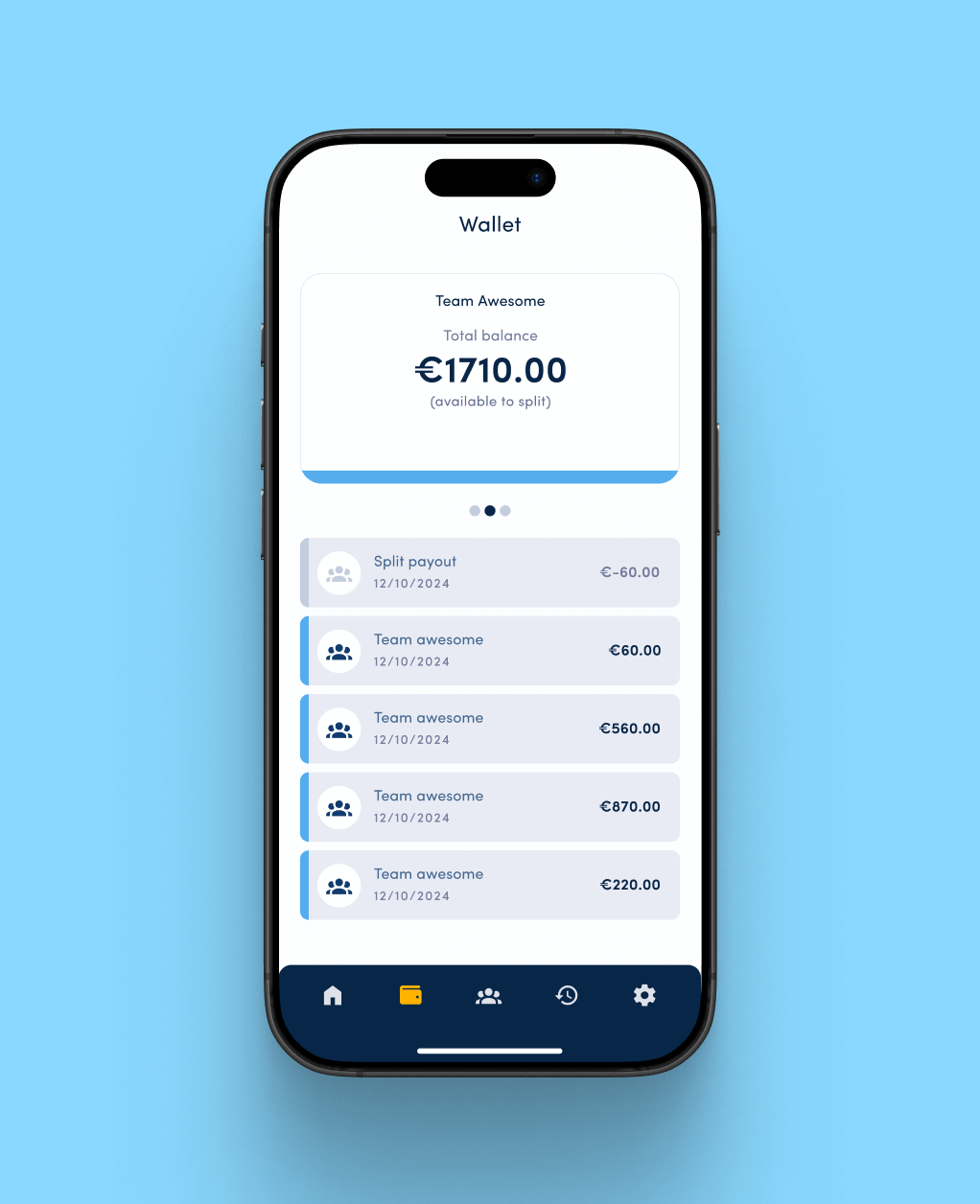
-
Personal QR Tipping
Receive tips directly through personalised QR codes displayed on your device
-
Complete Earnings Visibility
View all tips from pools, direct payments, and scheduled payouts
-
Multi-Location Support
Track tips earned across different locations or multiple employers separately
-
Zero Set Up Fees
Signup, create a profile and start accepting tips within minutes
Quick & Simple Set Up
Free App Download
Download the URocked Members App to your mobile device. Available for iOS and Android on the Apple App Store and Google Play Store.
Set Up Your Free Account
Start accepting tips within seconds. Simply sign up & add your bank details in the URocked Members App and receive tips digitally.
How to Accept Tips on the Members App
Generate a
QR Code
A unique QR code is created for each service provider or location.

Customer Scans the Code
Customers scan the QR code using their smartphone.

Enter Tip Amount
The tipping interface allows customers to enter their desired amount and pay securely.

Funds Settled
Tips are processed digitally and distributed to the designated recipient.
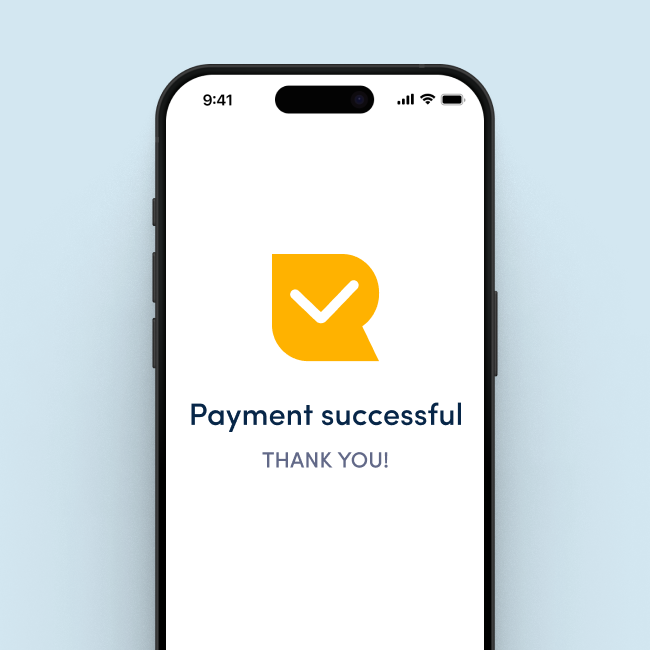
Set Up Tips Your Way
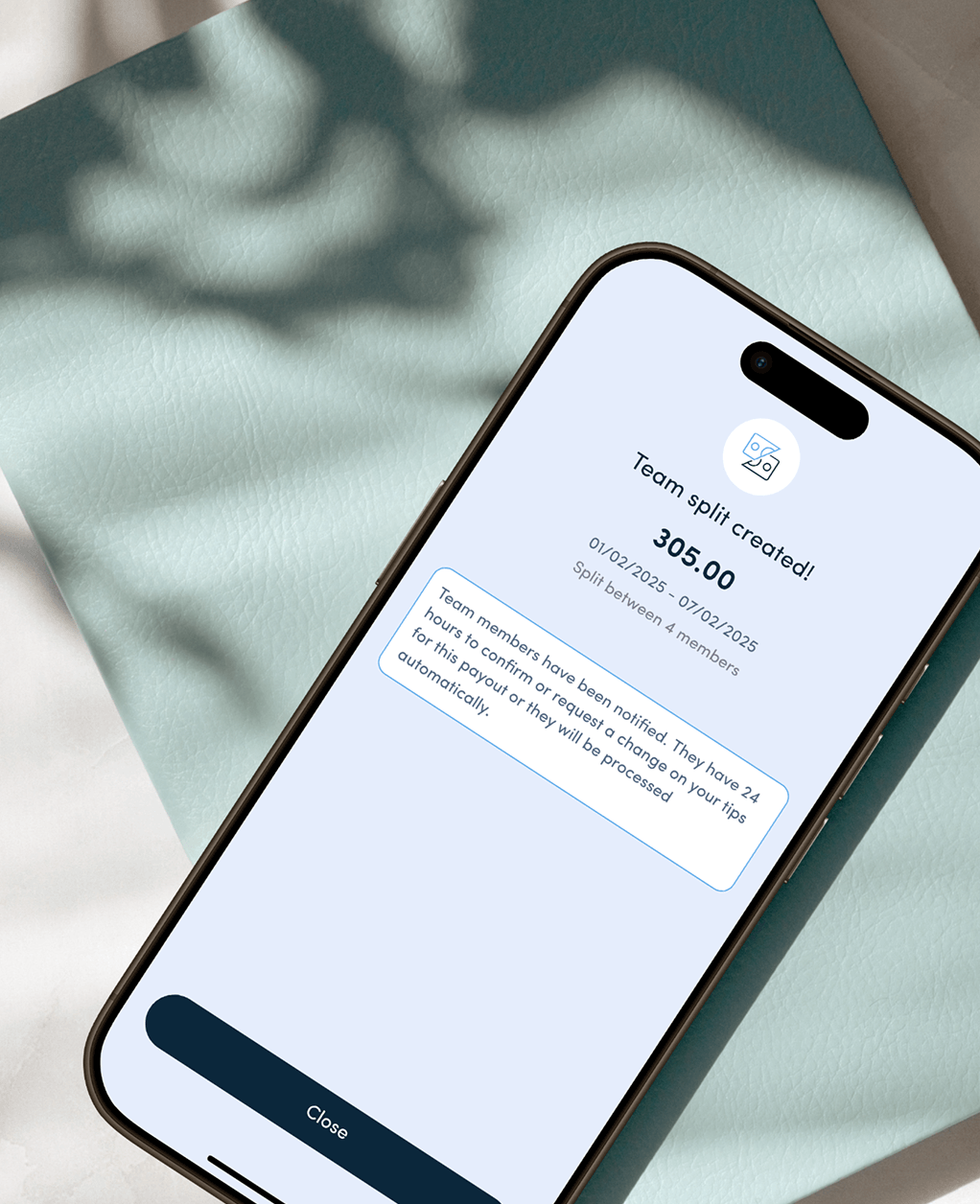
Team Tip Pooling
Team tip pooling collects all tips & gratuities into a shared pool ready for your staff.
-
Tipping Act Compliance
100% of tips sent directly to your team pool.
-
Automatic Tip Distribution
Allocate Tips by role or hours worked.
-
Increased Transparency
Real-time breakdown of Tips for staff.
-
Simplified Management
Automated calculations saving hours of admin.
Multi-Location Capabilities
The Members tipping app provides multi-location functionality designed specifically for businesses operating across several venues or for staff working in multiple settings.
-
Cross-location team pooling
Enables staff who work across multiple venues within the same business to contribute to and benefit from a shared tip pool
-
Multi-job support system
Workers holding positions at different businesses can track and receive tips for each role separately through a single account
-
Centralised management dashboard
Gives owners and managers visibility of tipping activity across all locations from a single interface

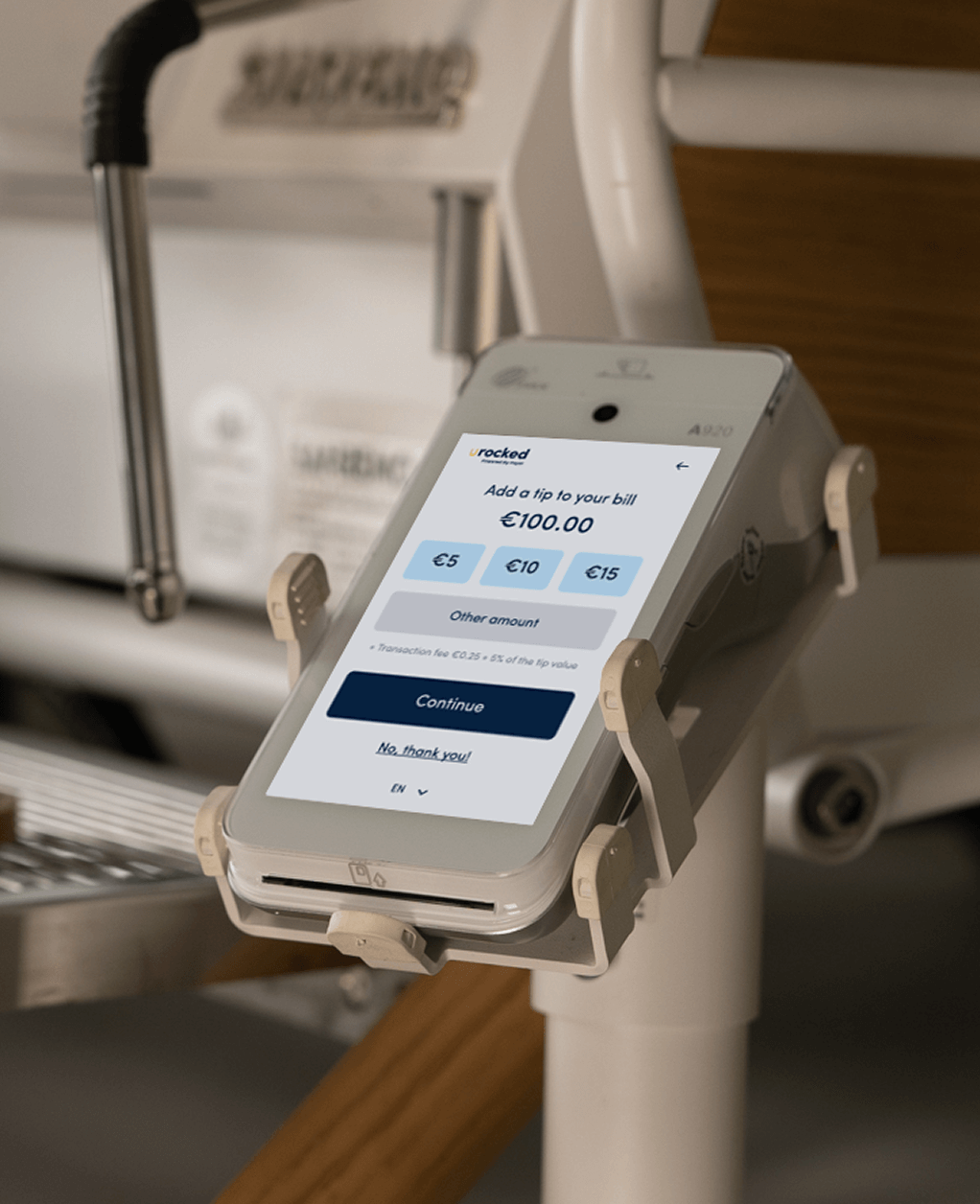
Customise Your Fees
Paynt offers flexible fee structures to suit your business model:
-
Choose to absorb transaction fees as a business.
-
Pass transaction fees to customers during tipping.
Our Members App Works Best With Our Terminals
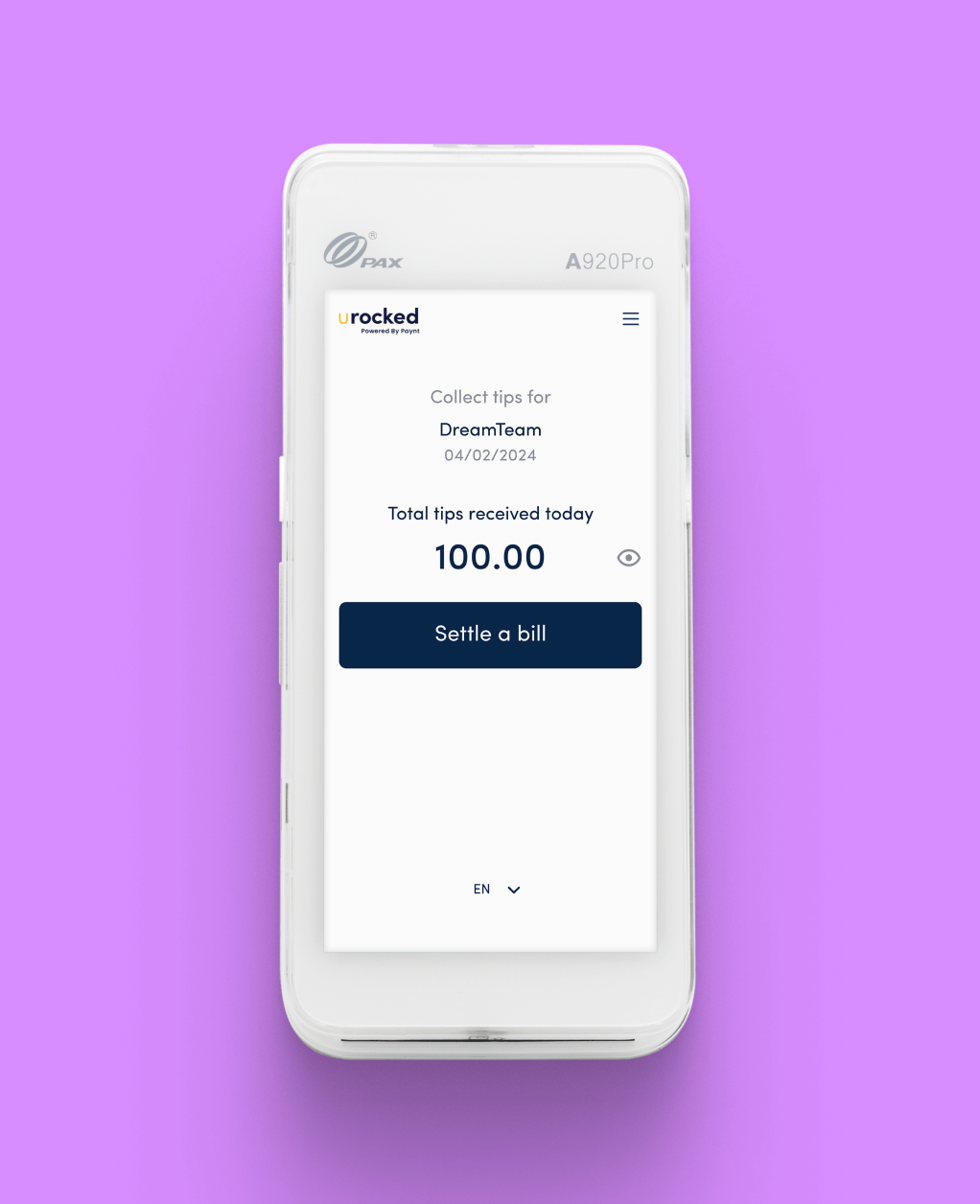
Cashless Tipping with OneDevice
Our All-in-One Solution to Accept Tips & Payments in One Go
-
Flexible & Portable
Never miss a sale and accept tips & payments anywhere your business goes using all major payment methods.
-
Ethical and Compliant
OneDevice ensures 100% of tips go directly to staff, meeting all legal regulations.
-
Multi-Tipping Flexibility
Easily register individual team members, letting customers tip specific staff or contribute to a shared pool for collective rewards.
QuickTips
Ready to accept tips effortlessly? QuickTips revolutionises tipping from the very first tap.
-
Seamlessly integrate with tills and bars, allowing customers to tip in just a few seconds.
-
Digitally collect tips into a shared pool and share them using your rules.
-
Personalise your tips - Empower customers to choose who they tip
-
Staff can take charge of their tip management, ensuring fairness and transparency every step of the way.

Multi-Staff Tipping
Multi-staff tipping allows customers to tip individual team members directly through your terminal.
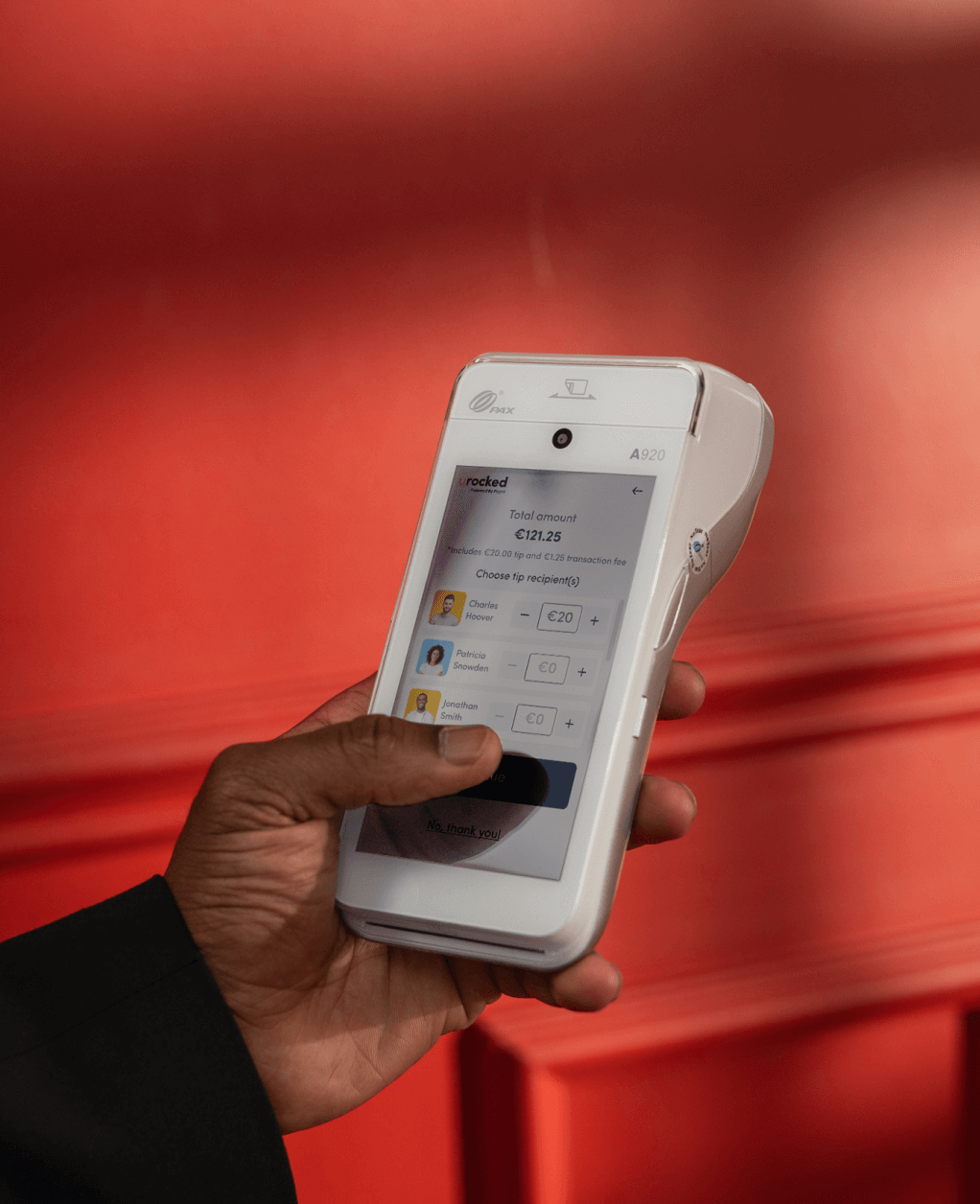
-
Personalised Tipping
Customers can reward specific staff for exceptional service.
-
Individual Staff Profiles
Create staff profiles on terminals linked to their members app.
-
Staff Motivation
Individual tip tracking encourages higher service standards.
-
Flexible Implementation
Works alongside team tip pooling for complete versatility.
Benefits of Cashless Tipping
Instant Transfers
Instant, secure transfers of tips directly to employees’ accounts via the URocked app
Quick Access to Tip
Employees benefit from immediate access to their tips, improving satisfaction and retention.
Seamless Tipping
Clients enjoy a seamless, convenient tipping experience, enhancing overall customer satisfaction.
Scalable Solutions
Paynt’s solution offers businesses an efficient, scalable option to modernise tipping while meeting customer and employee needs.
More Reasons to Work with Paynt
100% Compliance with Tipping Laws
Fully compliant with tipping laws across the USA, UK, Ireland, and the EEA. Working with Paynt eliminates compliance risk and ensures peace of mind.
Comprehensive Tip Reporting
Accurate, automated tip reporting that simplifies accounting, streamlines audits, and ensures full transparency for your business.
Customised Tipping Solutions
Paynt offers businesses flexible tipping options. Accept tips integrated with bill payments via card terminals, use terminals exclusively for tipping, or offer QR Code Tipping for contactless convenience.
Automated Tip Management
Automatically distribute tips from a team pool directly to staff, customised to your tipping policy, saving time and ensuring fairness.
Testimonials from Paynt Customers
We were in a situation where we needed to figure out a tipping solution for our team. Something that would clean it up on the books for us while also looking after the staff and making sure their tips were transferred to them seamlessly, divided, and equitably in a way that made it easy for us as business owners to be away from the process but also fair to them.

Related Products
Frequently Asked Questions
What is a Tipping App?
A tipping app is a digital platform that allows customers to leave tips for service staff electronically without using physical cash. These applications support payments via credit/debit cards, mobile wallets like Apple Pay and Google Pay, or direct bank transfers. Tipping apps function as digital tip jars, providing a modern alternative to traditional cash tipping.
How do Tipping Apps work?
A tipping app works by processing digital tips through secure payment gateways and distributing them directly to service staff. Customers pay tips scanning a unique QR code with their smartphone to select and initiate a tip amount. After the tip payment is initiated, the payment gateway and processor work together to transfer money by connecting to card networks and banks, completing payments directly to staff or the team tip pool.
Below are the 5 steps in how a tipping app works:
1.
Tip Initiation
The customer scans a QR code generated by the tipping app. This opens a secure payment page where they can select a tip amount without downloading any app.
2.
Payment Processing
Once the customer confirms a tip amount, the tipping app processes the payment through secure payment gateways. The system charges the customer's credit card, debit card, or digital wallet (Apple Pay, Google Pay) for the specified amount.
3.
Allocation
After processing, the system assigns the tip to specific staff members or tip pools based on predetermined rules.
4.
Distribution
The tipping app then pays out funds to staff members through direct bank transfers or digital wallets.
5. Confirmation and Transparency
5.
Confirmation and Transparency
Confirmation notifications are typically sent to both customers and staff. The app provides a dashboards where employees can track their tips, view allocation breakdowns, and access transaction histories.
When will staff get paid on the App?
Staff members receive their tips on a regular schedule with URocked's payment system. The platform processes tip payouts three times per week, with scheduled runs occurring on Monday, Wednesday, and Friday.
Are Tipping Apps secure?
Tipping apps implement multiple layers of security protocols through encrypted payment processing systems, protecting financial transactions and sensitive data whilst meeting banking industry standards. The members tipping app with Paynt safeguards personal information and transaction details whilst meeting strict GDPR and data protection regulations.
Is the Members Tipping App free to sign up?
Yes, the members tipping app is free to signup allowing businesses and staff members to immediately begin accepting tip payments via QR code without subscription fees or setup costs.
Get Started Today
Book a Demo